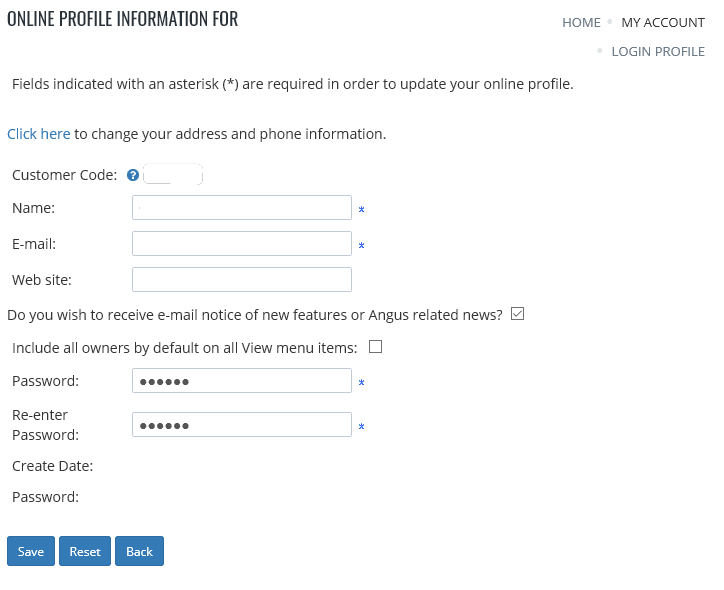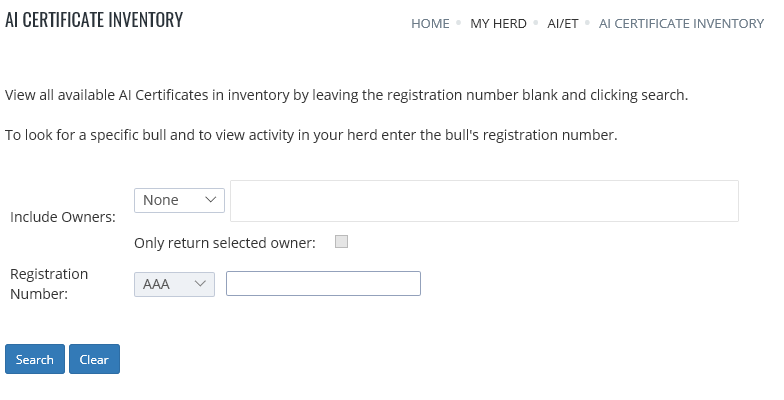The AI Certificates search page returns all available certificates or a
specific animal's record. If a registration number is entered your results will
be in a format similar to the screen shot below.
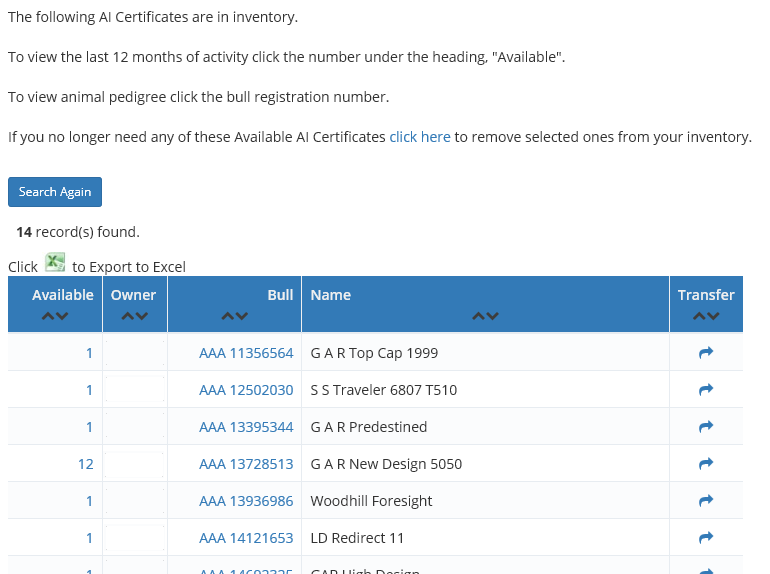
Each animal's registration number is a link to a detail page, which will show
animal and ownership information. Also, a three generation pedigree and table of
expected progeny differences is displayed for viewing or printing.
Each animal's registration number in the pedigree is a link to its specific
information.
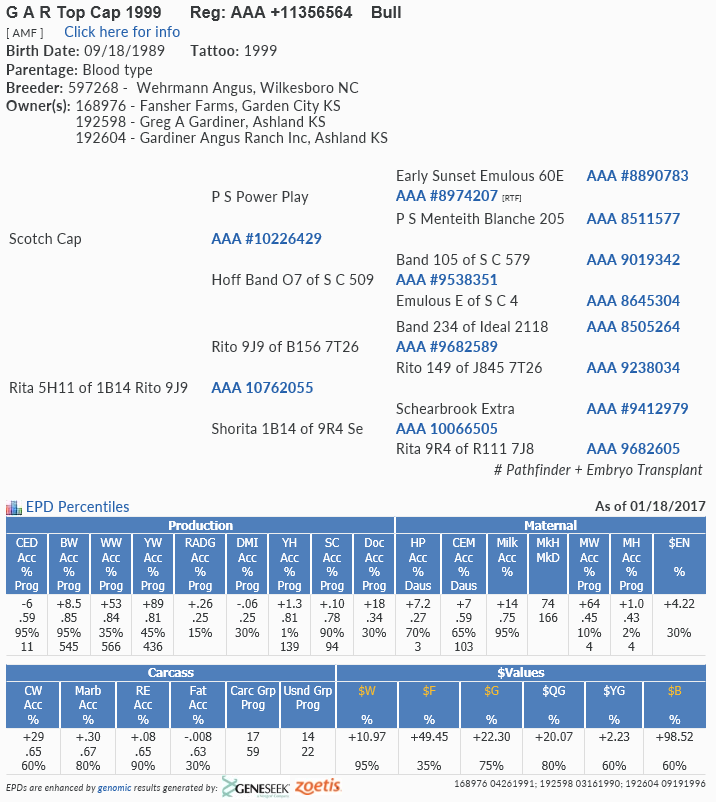
Each link after a member is logged in will take you to a separate page of
information to view herd records. At the right is a sample of the Registered
Herd Inventory page and the EPD Owned animals page. Each page has search
criteria to return results per your request. As stated above if you have further
questions or comments e-mail the
hostmaster@angus.org
.
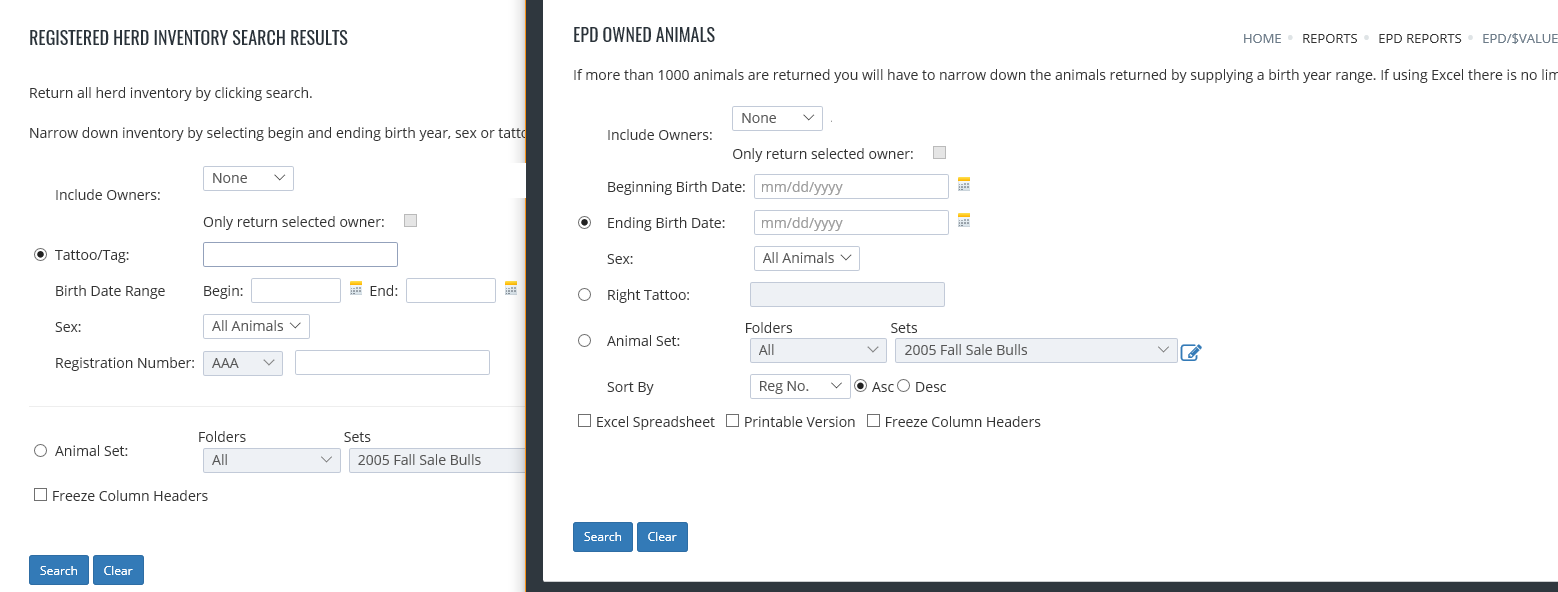
Current Calf Inventory menu option contains all reported calves born in the last 3 years (registered and unregistered).
Click on the tag to add/edit an animal's tag, click on registration number to view EPD/pedigree or click on AHIR link to view
AHIR details.
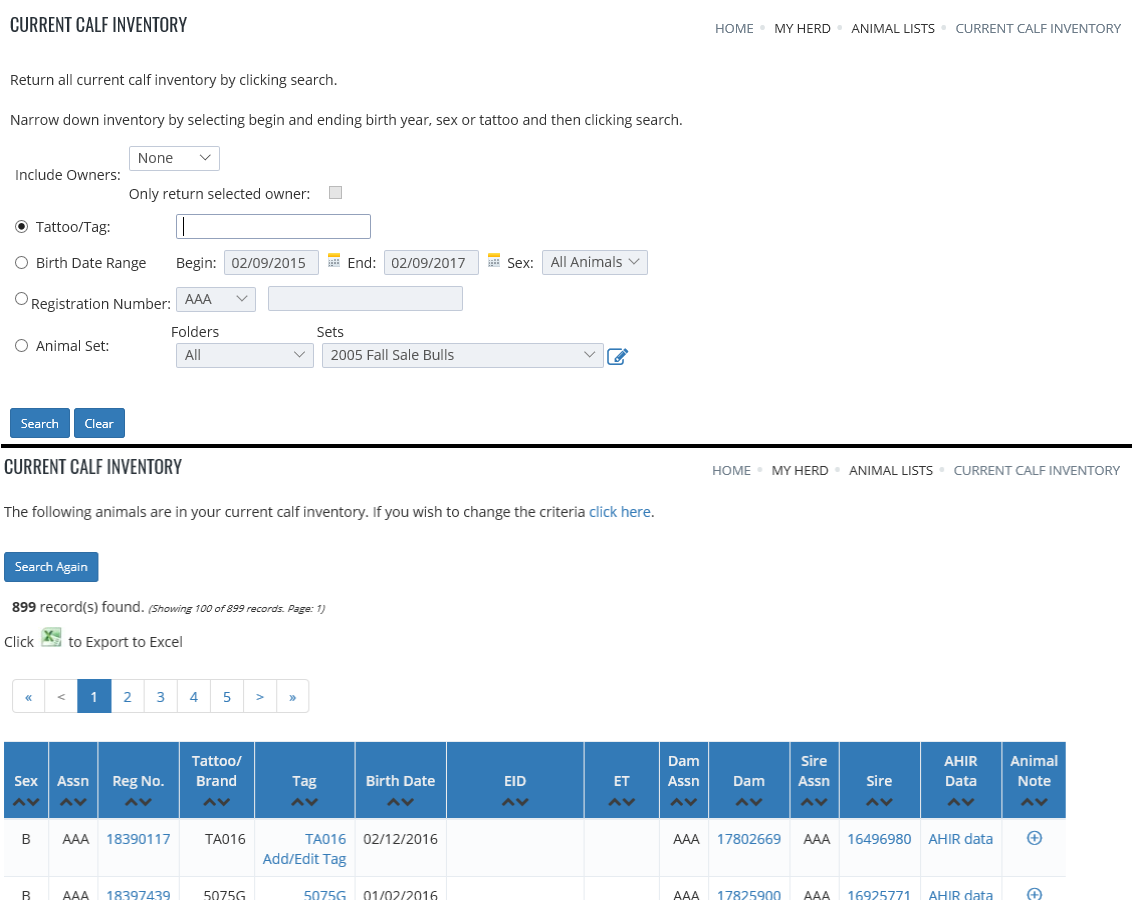
ET Authorization Inventory menu option allows member access to view all ET activity by clicking the number under the heading, "Available".
To view an animal's pedigree click the sire or donor registration number.
If you no longer need any of these Available ET Authorizations, above the results is a link "click here", to remove selected ones from your inventory.
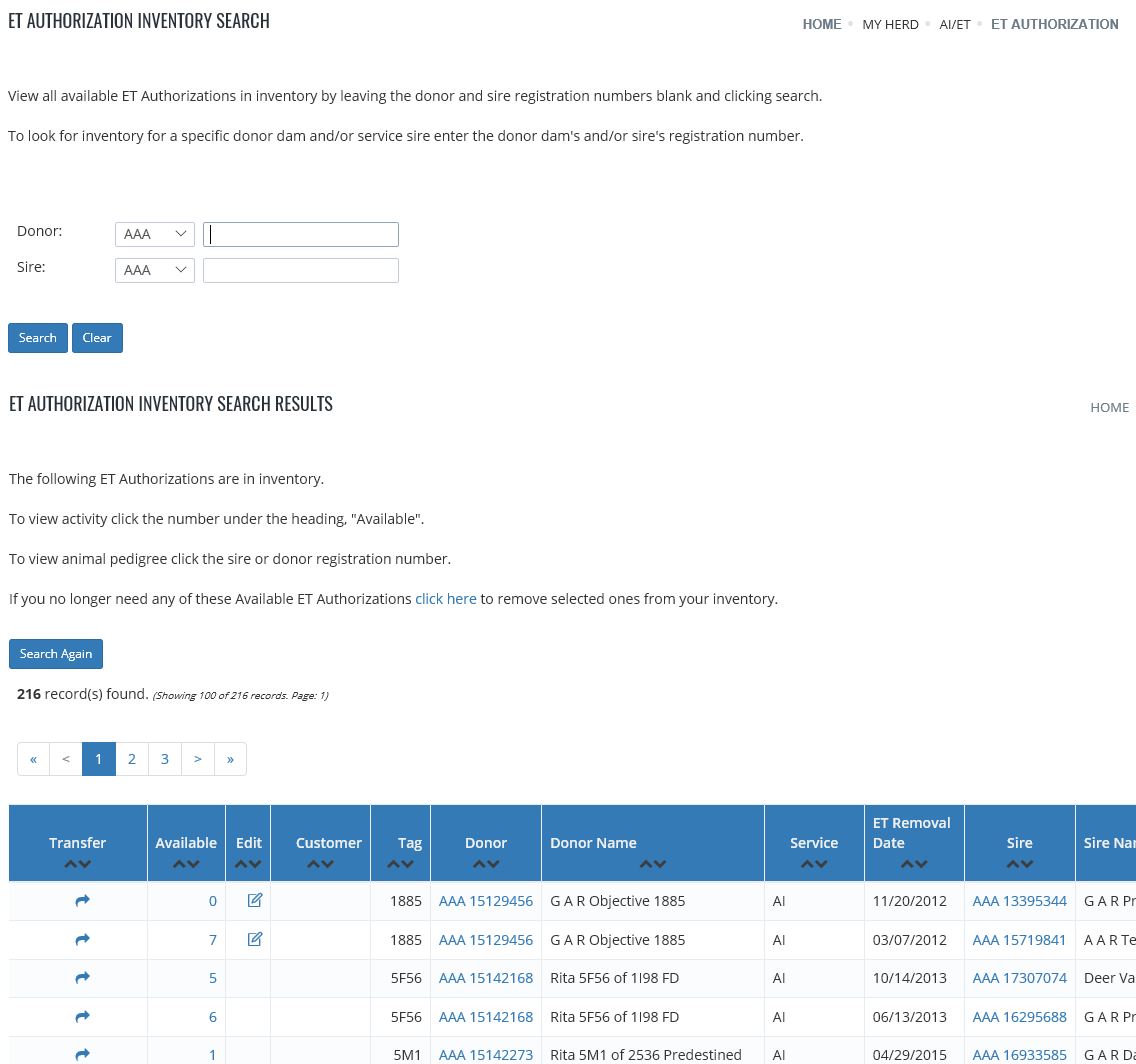
AHIR - Work History/Reports menu option allows the member access to
various work history reports and AHIR data. Select Weaning, Yearling, Ultrasound
or Carcass and the number of years as the criteria from the drop down boxes.
Click on a date and the next page will be similiar to the picture below. The
reports for each category are listed in the drop down box. The AHIR data is
viewable by clicking on the link in the table for each animal.
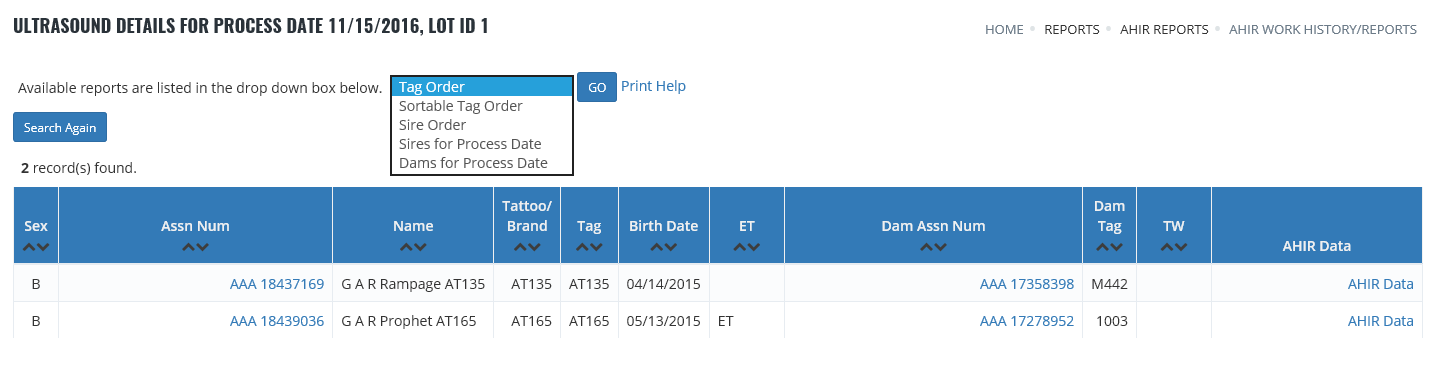
AHIR - Active Dam List and AHIR - Produce of Dam Report menu
options display a breeders active dams. View a group of dams by entering
beginning and ending birth dates or a single dam by entering a registration
number. The active dam list gives the dam's latest calf and whether the calf has
been registered or had AHIR performance data reported. This feature gives the
user the opportunity to give a reason/disposal code for their cows that have no
calf reported this year. To complete disposing of a dam, a user must complete
the checkout process. The Produce of Dam report is a sortable report listing
your dams, her number of calves, fertility, weights and ultrasound information.
The link on the tag/tattoo takes you to the dam's progeny records.
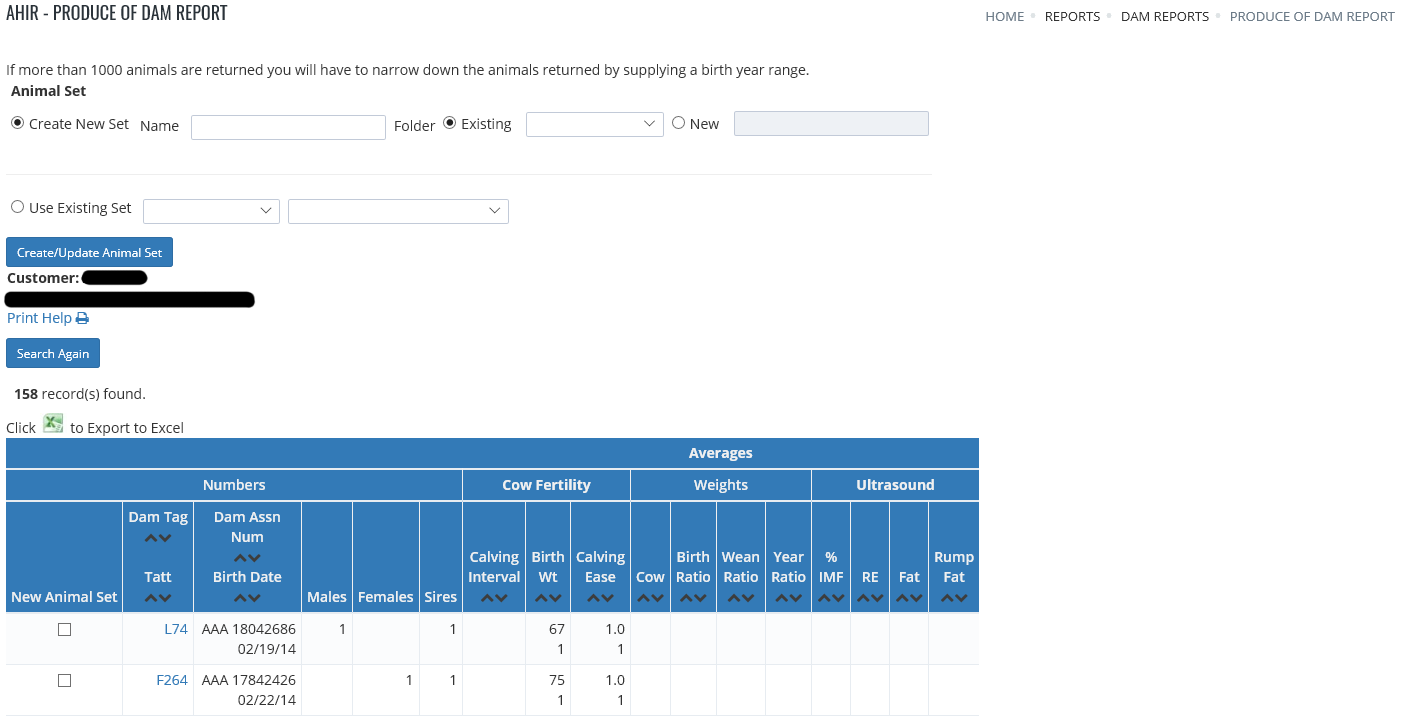
Owned Progeny of Sire - menu option enables a member to search by sire or sire tag to
view owned progeny of that sire. EPD links for sire and dam and AHIR link details information for each animal.
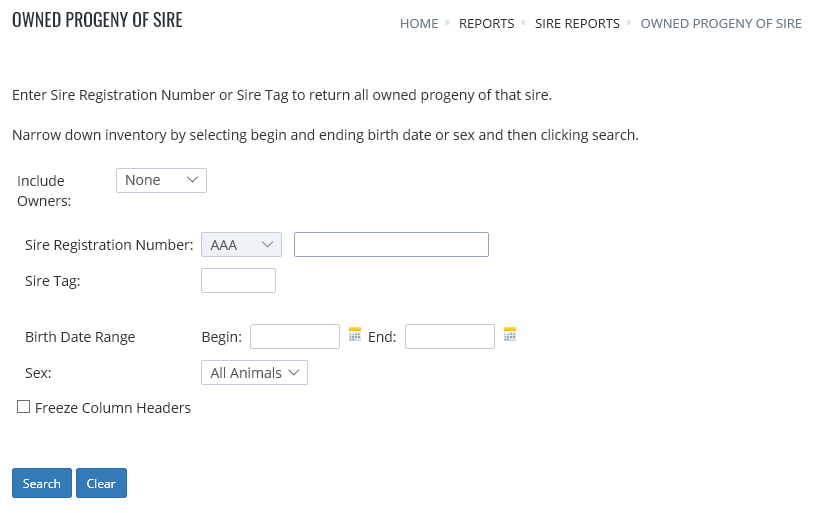
AHIR - Ultrasound Barn Worksheet - Use this option to select animals to
print on a barn worksheet for use in recording ultrasound information. Enter the
beginning and ending birth dates for the animals you wish to print on the barn
worksheet. Choose All Animals or just Bulls or just Cows from the drop-down list
box. You can choose to sort by Tattoo or Tag. Once you click the Search button
to print the barn worksheet.
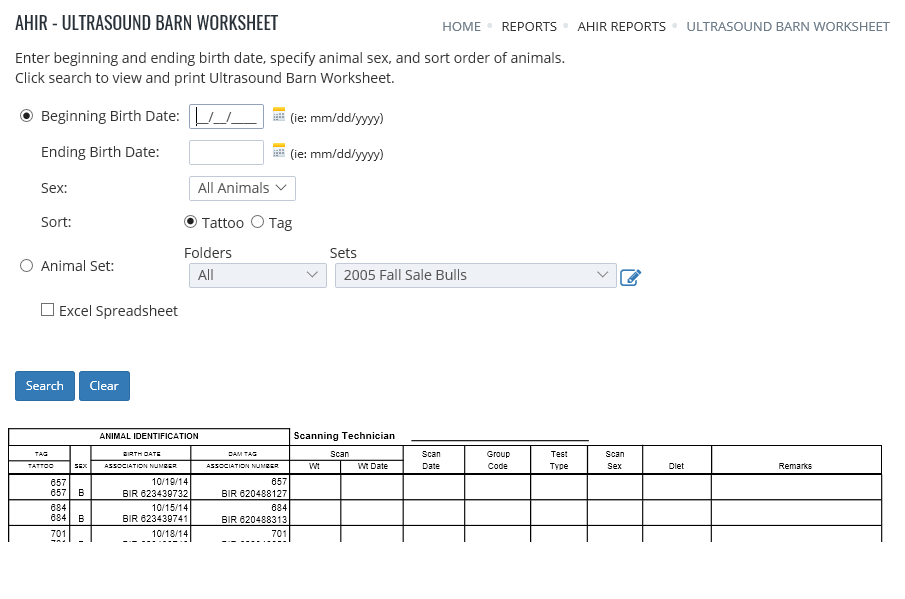
Pictures on EPD/Pedigree Lookup - Use this option to upload a photo of an animal for display on
EPD/Pedigree lookup.
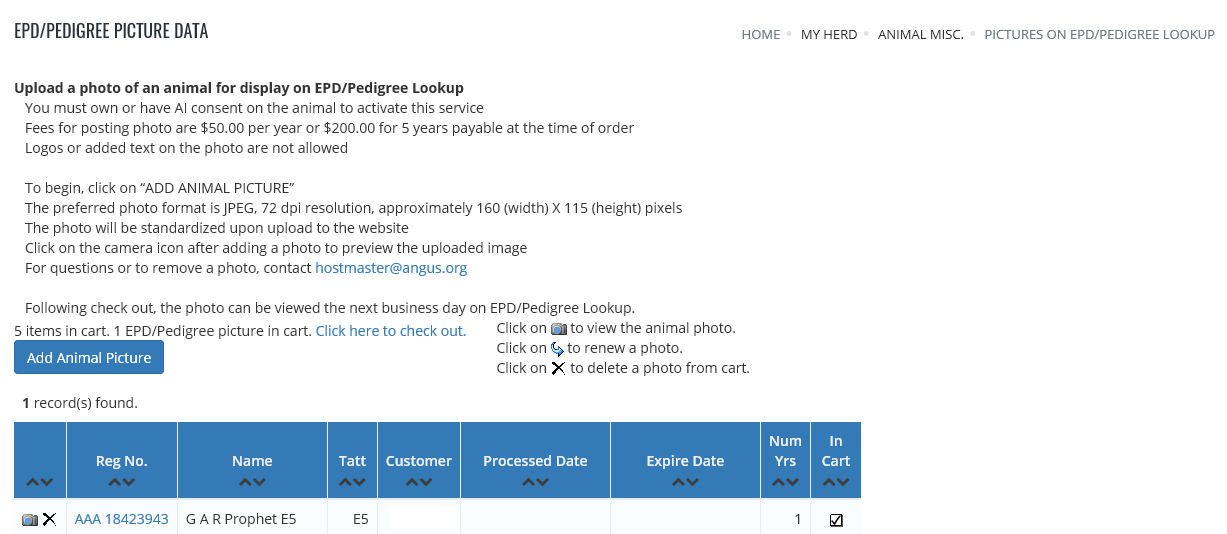
Account History - Association - ( Includes the Status of Your Work in the
Office ) and Account History - Angus Media menu options allow a
user to view in depth details on transactions with the American Angus
Association. Click on individual file numbers and details for it will be
displayed. If the suspense checkbox is checked or Reason(s) appears under
Suspense, the item is being held pending further information. A link to pay your
account is available here, also.
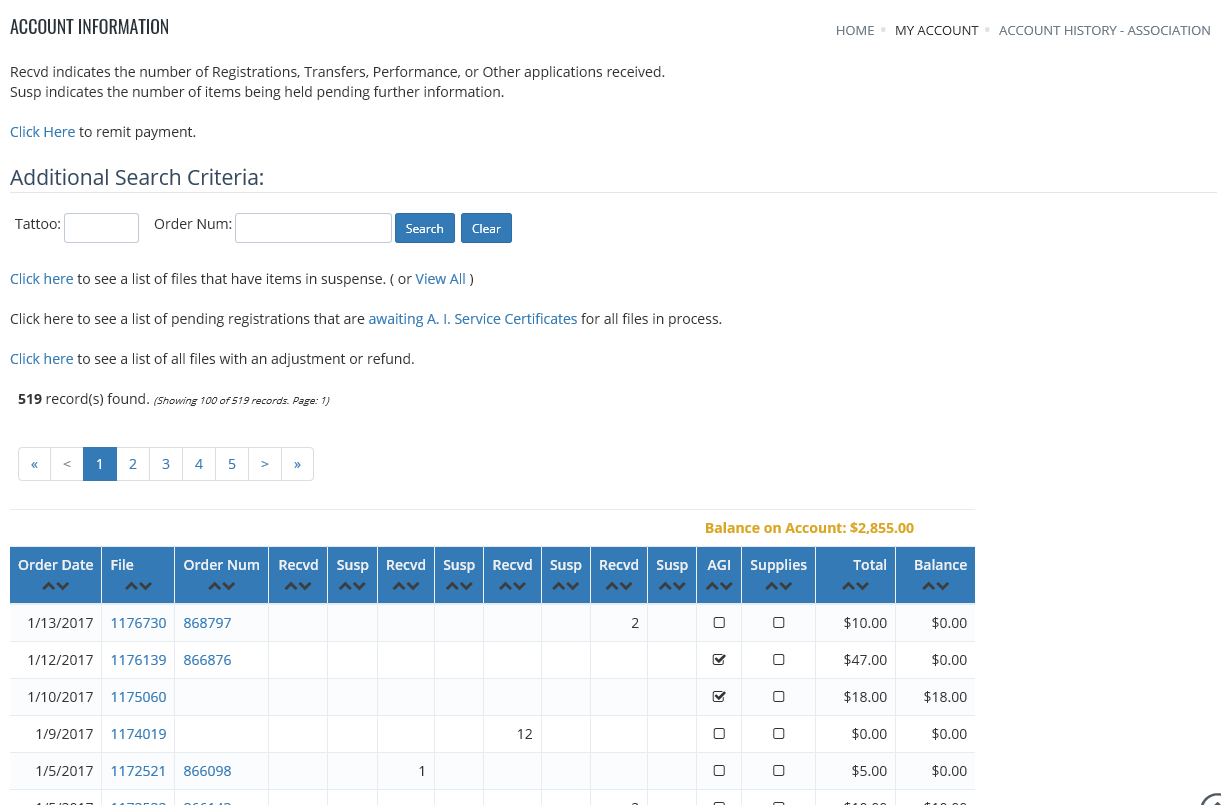
Buyer Contact Info History menu option displays the names and addresses of all customers to whom you
transferred cattle in the past five years. If you wish, you may receive this list once a year as printed labels or as an
electronic file (for mailing catalogs, newsletters, etc.) by contacting the Member Services department at the AAA office.
Prior to your sale or private treaty marketing season, print this list to access these past customers' contact information.
To decrease duplication of codes due to naming differences (John Smith, Smith Cattle Co., Smith Ranches, etc.),
Please include the customer ID codes (in addition to their name) when transferring registration papers.
Animals Purchased History menu option will display your purchased animals list and Animals Transferred History will list the animals you have transferred.
Animals Purchased History menu option will display your purchased animals list and Animals Transferred History will list the animals you have transferred.
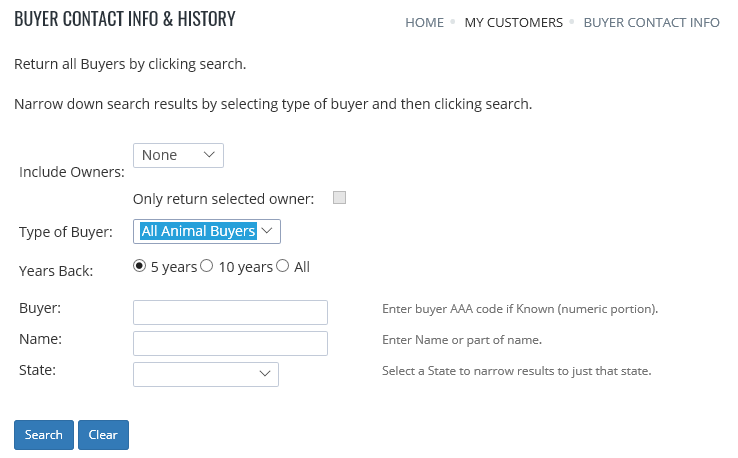
View Recent Orders menu option are orders from your account for the last 6 months.
Select the order number link from the grid to view order details or click on the file number
to view the status of your order.
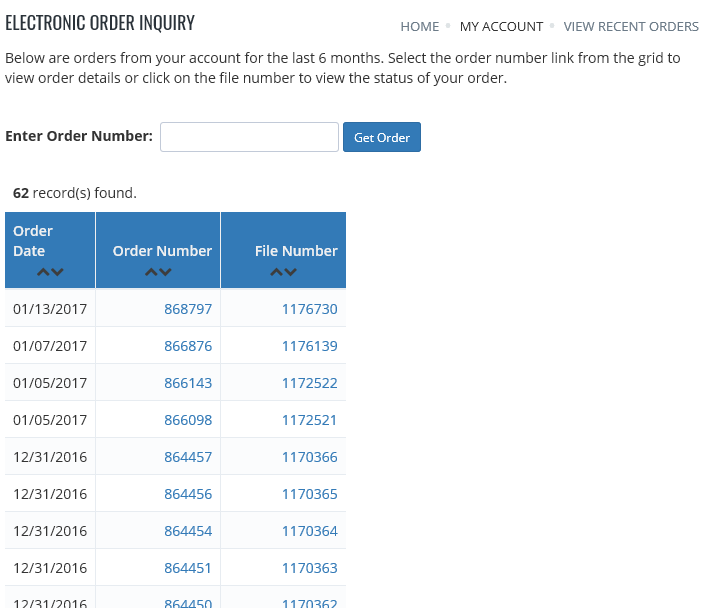
Cart menu option displays a user's items ready for checkout over a secure
internet connection. All items in your cart may seen in a grid view by clicking
the link in bold. Items may be de-selected by clicking the checkbox on the left
of each row or all will be checked out by clicking the Secure Checkout button at
the bottom of the page. Edit/Delete options are available on this page. A
checkout process is complete after going through these steps:
- The Checkout button displays a page allowing you to change billing/shipping information and to enter a credit card number.
- To finalize your order click on the Checkout button and you will be given an order number and e-mailed a confirmation message.
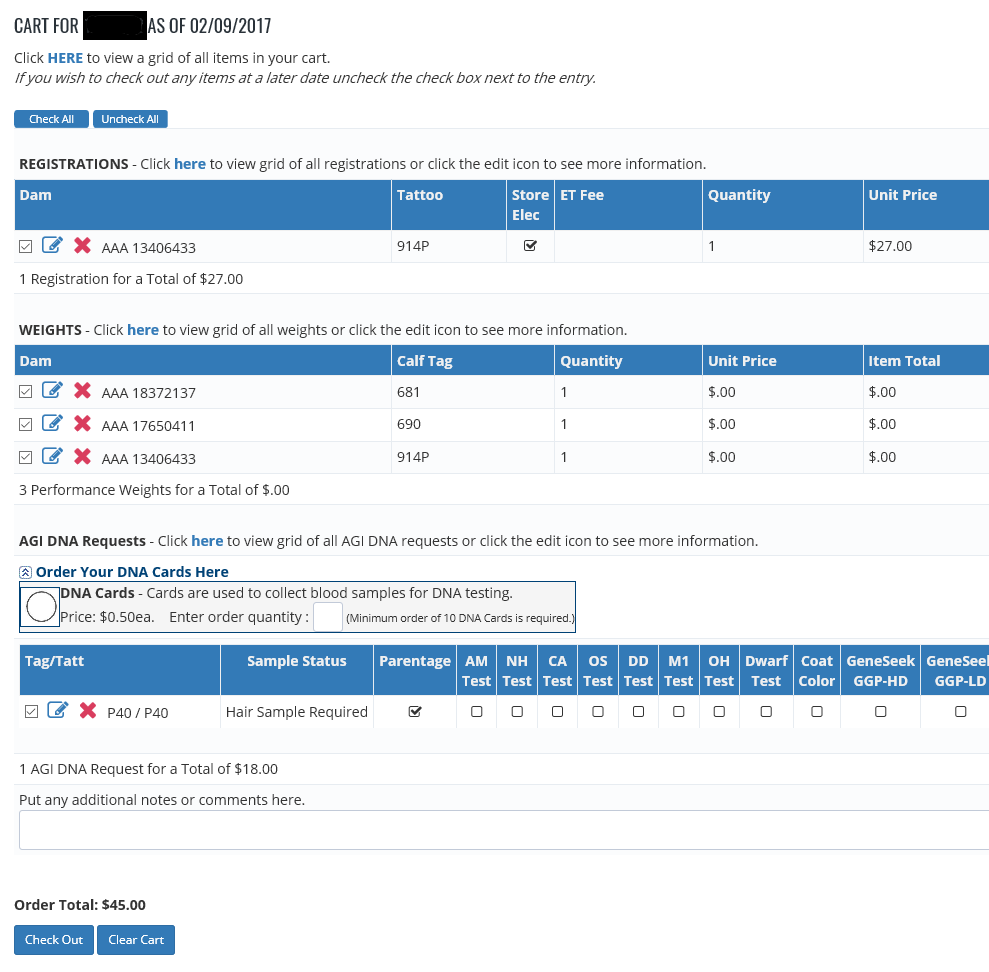
Your Member Logon Profile Information menu option is a form for updates
to be entered. Address, phone and password changes may be made here.